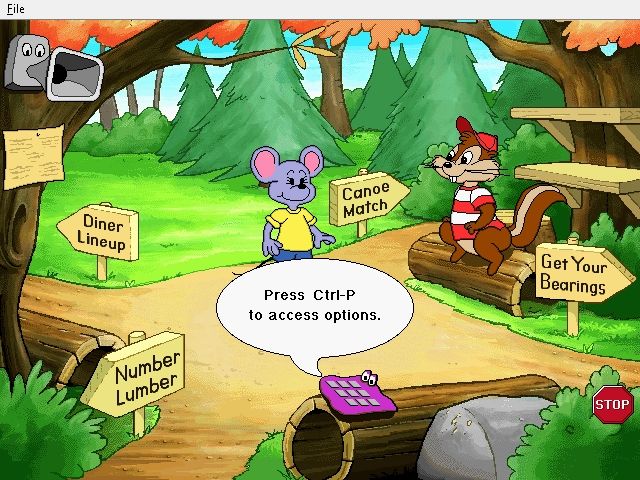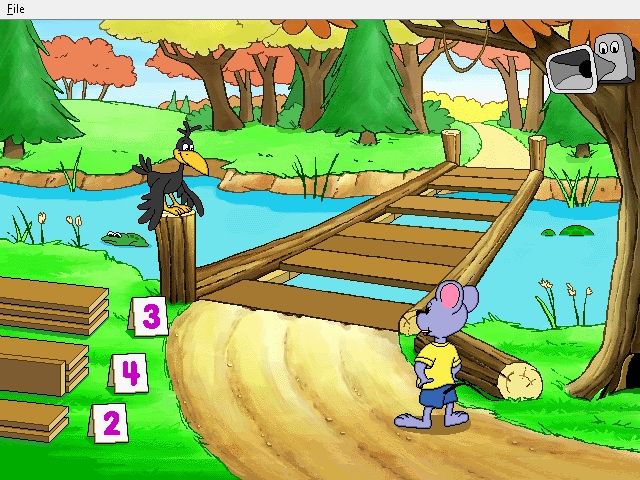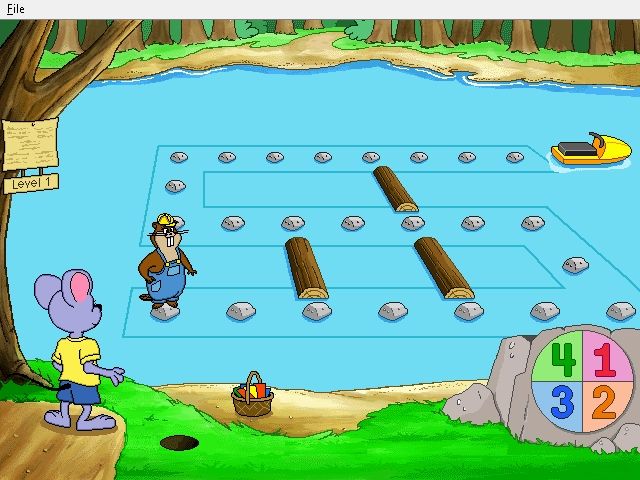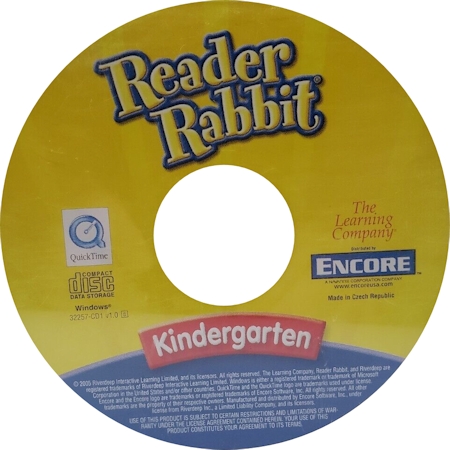
Actual Game
Reader Rabbit: Kindergarten v3.011-Click Install
|
The Game
Reader Rabbit's Kindergarten is part of the Learning Company's multi-subject educational game series for children, aimed at the 4 - 6 year old. The educational focus of this animated game is on pre-reading and social skills, developing the ability to predict outcomes, order items and understand consequences, as well as practicing letters, sounds, and numbers.
Reader Rabbit and Mat the Mouse are called to Camp Happy Tails to recover party items hidden by a renegade porcupine, Spike. From the main page, the player can set off down one of four trails: Canoe Match, Diner Lineup, Number Lumber or Get Your Bearings; each one leads to a short logical puzzle and a camp-themed activity before entering the main game.* Camp Clock - Lenny the Loudspeaker shows a group of three activities, the player chooses the one that is appropriate for the time of day shown.
Canoe Match - a Concentration game, outdoor and camp-themed
Action/Reaction - Reader Rabbit explains a scenario from last year's camping and asks the player to select from three options "what happens next".
Diner Lineup - the player must order kitchen items by size comparison; biggest/smallest, tallest/shortest, for example
Seasons Scrapbook - the player can choose a seasonal scene and add to it from a selection of pictures.
Number Lumber - Babs the Beaver needs to cross the river to plant trees; the player selects the optimal number of stones for her to hop to find the shortest route.
Playful Painting - a creative play painting page
Get Your Bearings - Little Bear needs to find his alarm clock to wake Papa Bear; the player follows the directional clues he gives to find it.
The interface is point-and-click, and click-and-stick; travel is accomplished by clicking on arrows on screen.
As the player successfully completes a round of games he is rewarded with an item missing from his inventory map; there are 13 items to be collected from each game group. Levels are automatically increased as the game progresses; the player cannot skip. As in other Reader Rabbit games, parents can access special pages showing the skills covered, an overview of Reader Rabbit games and educational approach, and sound controls, by pressing CTRL + P from the main page.