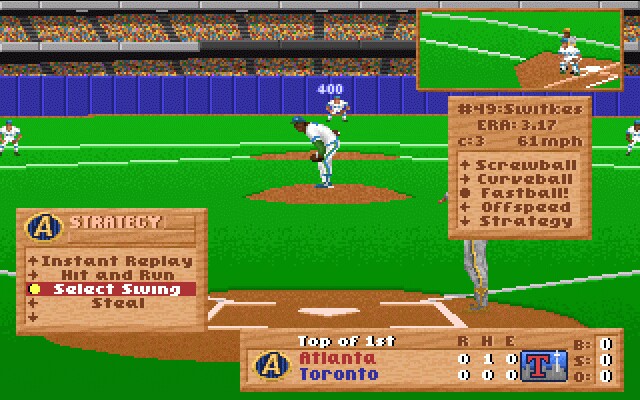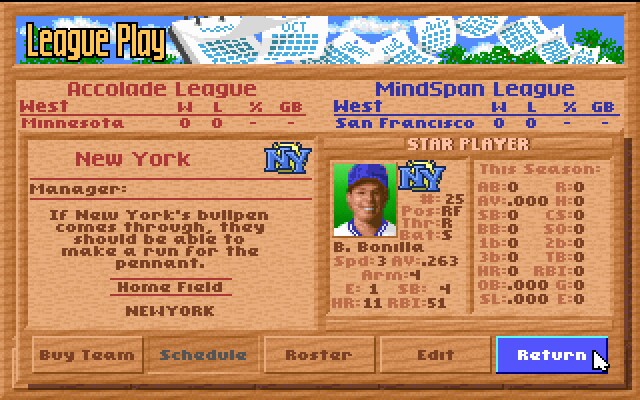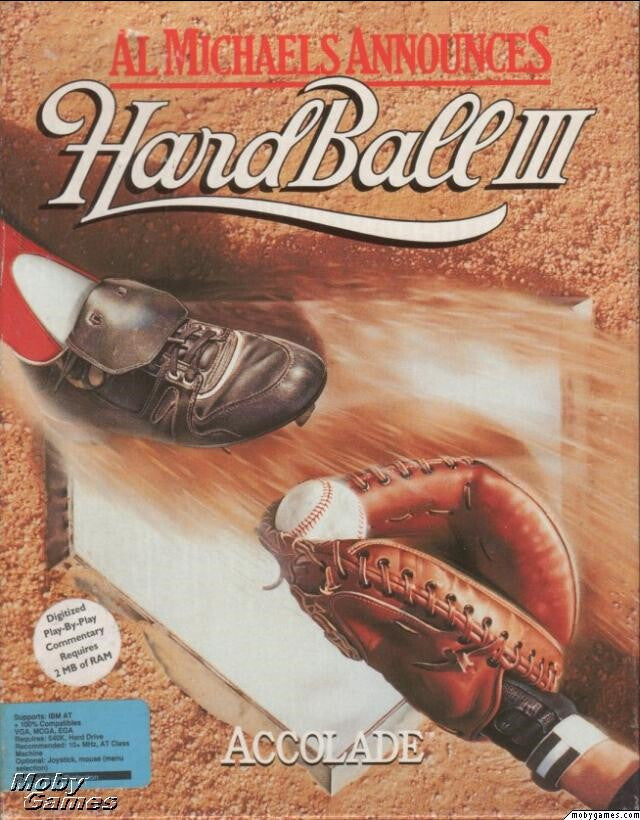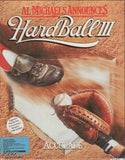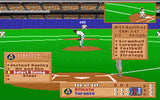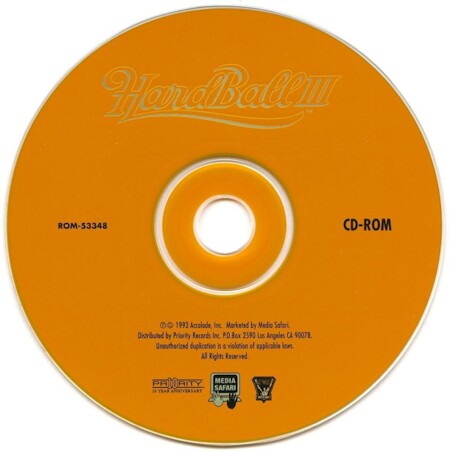
Actual Game
Hardball III
|
The Game
There's nothing better then taking in a game of baseball on a warm summer day. The smell of the freshly cut grass. The sound of the ball hitting the bat. Home runs. Double plays. Shutouts. Walks. Strike outs. Double bags of peanuts. Carnation ice-cream with those annoying wooden spoons. Players charging the mound after an inside pitch. All of the things that make the game great.
Hardball III features continuous play-by-play by ABC's Al Michaels done in digitized speech. Al announces the players number, their batting average, their stats for the day, and the actual plays. It is only a bit choppy as it obviously is stringing together a combination of samples to form a complete sentence (example: a player hitting .342 is actually a combination of three, forty, and two).
The graphics are excellent, with special accolades going to the animation of the pitcher and the batter, who steps out of the box realistically after each pitch. These menus are used throughout the game, from displaying box scores to inputing player statistics. HB3 offers various camera angles, to view the action as well as instant replays. It also offers nicely animated close- ups of close plays.
When pitching or hitting, a player can choose to view the action from behind the pitcher (which is the same view used by television broadcasts) or behind the batter (which affords a better view of the pitch). The pitcher and batter views are full-screen closeups. Once the ball is hit, the screen switches to a standard depiction of the entire ballpark.
In HB3 you can choose between four pitches, which can be edited using the player editor. A graphic appears on the screen showing the choices, and all you do is move the stick in that direction and press the button to select the pitch. You then move the stick for location and press the button once again. The length of time the stick is held in a particular direction determines its location.
You hit the ball you must time your swing when the ball croses the plate. You can choose to hit for contact, to bunt, or to take a full cut (power). I never noticed much of a difference between contact and power, except you hit more fly balls with a power swing. You can also choose the area of your swing, which in my experience, usually spells "whiff."
From both the pitching and hitting menus you do other things such as positioning infielders and outfielders and controlling base runners. Base running is the games Achille's heal. The computer is so unagressive that it's almost impossible to advance runners more then one base. This is a station to station game. Even with two outs the runners don't move. They wait till the ball has dropped. You can override this my manually advanc- ing the runners, but that becomes very difficult with multiple base runners, as you have to advance each one.
The gamer can change the players' names, positions, uniform numbers, statistics, attributes, and the actual pictures of the players. Multiple leagues can be created and saved at the same time. My favorite aspect of league play is the inclusion of an All-Star game midway through the season. The computer selects the best players from the league and you can choose to play the game or just sit back and watch.
The attributes that can be edited for non-pitchers include running speed, arm strength, whether the player bats right, left or siwtch, and throwing hand. Pitchers choose from throwing speed, accuracy, stamina, batting, and throwing hand.
Hardball III is very close to being the best arcade style baseball game of the early 90s. The graphics and sound are top notch for the era. The playablility is solid.