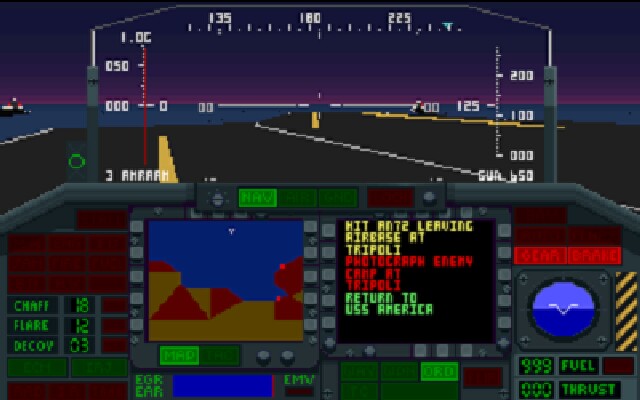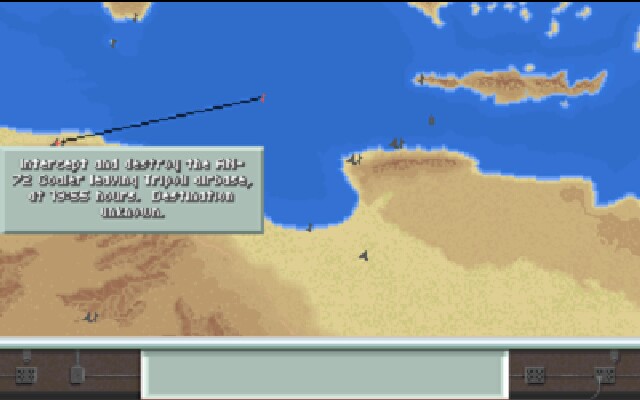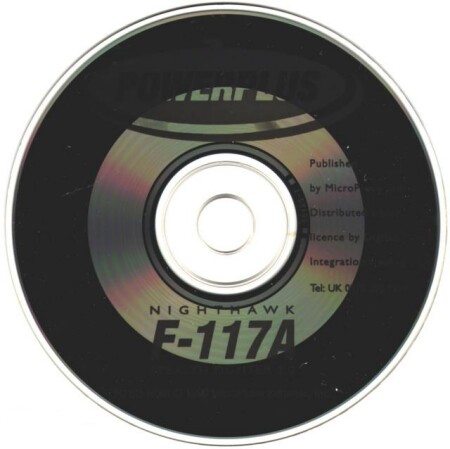
Actual Game
F-117A Stealth Fighter
|
The Game
The F-117A Stealth Fighter has been an object of interest since the secrecy around its construction, it's unveiling, and it's extremely effective use in Desert Storm. Now you can take one of these babies out for a test spin, and if you crash it costs the taxpayer nothing. If you've played MicroProse's other combat simulator offerings, such as Strike Eagle, you have the basic design concept, but it's been greatly expanded. First, your mission options are greatly enhanced.
Take your choice of a number of scenarios: Cuba 1995, Europe 1986, North Cape 1985, Libya 1986, Middle East 1989, Persian Gulf 1984, Vietnam 1994, Korea 1997, and of course, Desert Storm 1991. Okay, some of them are out of date with recent events, and Cuba might have a hard time launching a paper airplane, much less a MIG, but that doesn't detract from the fun.
Choose three levels of tension: Cold War, Limited War, and Conventional War. The difference here is how much you can get away with. Those of you with destructive impulses should choose Conventional War, because then you can blow away any enemy plane or installation without worrying about the diplomatic repercussions. Otherwise you might have to restrain yourself.
You've can set a couple of difficulty levels, by choosing the ability of the enemy pilots, by disallowing crashes (just bounce), and choosing a fully realistic Lockheed F-117A or the more cooperative MicroProse F-117A.
Fire your guns with the bottom button, fire missiles or the camera with the top button, and cycle between them with the space bar, making it fairly convenient to quickly switch to a Sidewinder and nail that plane.
The main functions are accessed with the function keys and the top row of the keyboard ("1" through "="). You switch the views on the target finder with the keys "M" through "/" on the bottom row. Add a few other keys scattered around. The key layout is initially confusing, given that the function keys have nothing to do with each other. For example, F3 switches between a target grid map and a display map, and F4 changes the color of the heads-up display. It's quite frustrating to be reaching for the flares and accidentally releasing a decoy instead.
However, given the number of functions of the F-117 and the limited number of keys, this method works fairly well. Using capital letters, like "M" for map switch, would run into too many conflicts. After an hour or so playing the game I had all the keys down cold and was suffering no difficulty. You trade some initial hesitation for ease later on.
The instrumentation is done very well. There are a large number of lights and other "doohickeys" such as the radar detector gauges which show you how close the enemy radar is to detecting you. Once again, though, after some initial confusion ("What the heck is IRJ? Quick, check the manual.") I was fully up to speed within two missions. Most of the lights aren't that cryptic. For example, "FIRE" and "FUEL" are fairly obvious...
The instrumentation is dominated by two displays. The one on the left is the map display, which can show you either a true map- type display or a map that just shows targets with a grid overlaid. You can zoom in and out, as usual.
The screen on the right is more interesting. It serves as a display for your onboard computer which will display your mission goals, your current flight plan status, your weaponry, or anything else interesting. It also shows what you are currently targeting. It's fully animated with complete background and terrain, for instance the SAM radar sites rotate, the planes bank and turn to follow their actual actions, and the tank farms just... uh... sit there. You can zoom in and out, and when you fire a missile this window can show you the point of view from its nose. For night attacks, there is an infrared mode.
The F-117 has three targeting modes: navigational, ground, and air. Navigational selects landmark-type objects for your piloting pleasure, ground selects ground targets, and air selects planes, of course. You use the keys "M" through "/" to select left, right, ahead, and rear. This is a bit strange, as if you are on ground targeting mode, you won't pick up that airplane coming up behind you unless you look at the map and see it approaching, but it works. At least when you have something targeted it tracks to the other views, so you don't lose the target. When you're locked on with a missile, this window animates a little targeting square, just in case you didn't notice the big red LOCK light.
If you've played other MicroProse flight simulators from the 90s, you have the general idea. It can be a bit monotonous when your flight plan calls for long flights over extended areas of water, such as with the Cuba scenarios, but at least you have an autopilot, and there's always the occasional missile boat or tanker to destroy. Once you get to land, however, the action is intense, especially on higher difficulty levels. A constant stream of missiles from SAM sites and enemy jets launched from airbases guarantees this, as does the sheer thrill of blowing up targets (and nontargets).
It's fairly easy to use, as well. It's not quite the sheer abandon of JetFighter II, but it's not the massive manuals and detail of Falcon 3, either. It's a good in between, although as long as we're comparing I do wish it had a linked set of scenarios like JetFighter II does. F-117A has the edge in the reality department, however.
If 90s flight simulators are your bag, F-117A Stealth Fighter 2.0 is one for your bag. As with any other flight simulator, just make sure to practice your landing skills first, especially on those irritating carriers.